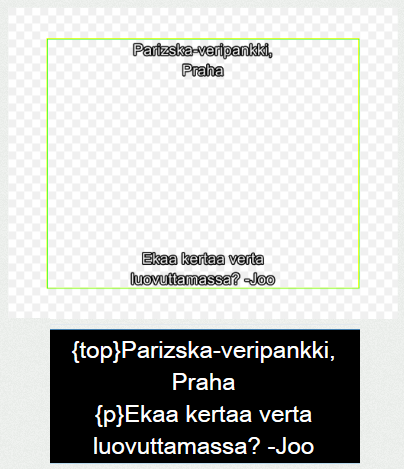Tags
Tags can be applied to subtitle text to change its formatting.
In the text editor, when you apply italics to a text range, you are actually adding a italic tag to that text segment.
Those tags can be applied to text in two different ways:
Tags
Tags are applied directly to the text.
This kind of tags are invisible to the user.
Markups
Tags are applied as part of the text. These markups are added to the text to indicate where the tag begins and ends.
For example, by adding the {yellow} {/color} markups the text, its color changes to yellow.
![]()
In the settings window you can select if the subtitler editor will apply formatting using tags or markups.
The subtitle info lists the tags that are contained in the active subtitle text.
Paragraphs
It is possible to have subtitles with more than one paragraph.
This allows to have texts in different position inside the same subtitle.
Use the {p} markup to start a new paragraph.