The batch job dialog allows to create new jobs for the batch.
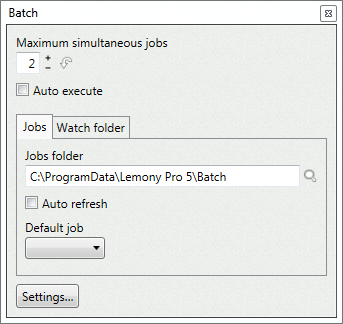
Maximum simultaneous jobs
Specifies the maximum number of jobs to be executed at the same time.
Jobs
Jobs folder
Specifies the folder used to store the jobs.
Auto refresh
If enabled, the batch will automatically scan the folder for new files when it detects a change in the folder.
Use this option only if you intend to create your own job files.
Auto execute
Indicates if the batch will start automatically when new jobs are added.
Default job
Indicates the job to use for dropped files.
Press Del to remove the job.
Watch folder
Location
Specifies the folder to watch.
Auto refresh
If enabled, the batch will automatically scan the folder for new files when it detects a change in the folder.
Auto execute
Indicates if the batch will start automatically when new watch jobs are added.
Default job
Indicates the job to use for new files detected in the watch folder.
Press Del to remove the job.
Settings panel
This panel shows all the existing settings files.
Create
Creates a default settings file using the last job in the batch.
This implies that similar jobs will be created for the files dropped into the watch folder.
Delete
Deletes all the default settings file.
It will delete all files with extension kiojob.
Settings
Displays the application settings for the batch.