The OCR configuration allows to customize the OCR engine.
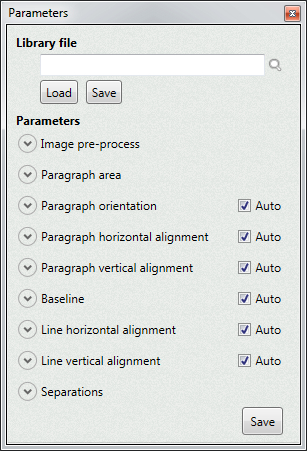
Library file
Specifies the current library file to use to scan the images.
If no library is specified, the default one will be used. Usually located at C:\ProgramData\Lemony Pro 5\OCR.
Load
Loads the specified library file.
Save
Saves the library.
Libraries are saved automatically when the OCR dialog is closed.
Image pre-process
Remove soft pixels
If enabled, all semi-transparent pixels will be removed (converted to transparent).
Remove outline
If enabled, the engine will try to automatically detect and remove the text outline.
Paragraph area
Paragraph crop border
Enlarges the paragraph area with a given amount of pixels.
Paragraph orientation
Auto
If enabled, the engine will try to auto detect the orientation.
Right to left
If enabled, the text in the image will be treated as right-to-left.
Vertical
If enabled, the text in the image will be scanned vertically.
Paragraph horizontal alignment
Auto
If enabled, the engine will try to auto detect the alignment.
Alignment
Specifies the horizontal alignment for all the paragraphs.
Tolerance
Specifies the tolerance to detect the alignment. It is expressed in percent, relative to the screen size.
Paragraph vertical alignment
Auto
If enabled, the engine will try to auto detect the alignment.
Alignment
Specifies the vertical alignment for all the paragraphs.
Tolerance
Specifies the tolerance to detect the alignment. It is expressed in percent, relative to the screen size.
Baseline
Auto
If enabled, the engine will try to auto detect the baseline position.
Position
Specifies the position of the baseline, relative to the top of the line.
Minimum line separation
Specifies the minimum amount of pixels required to detect individual lines.
Minimum length
Specifies the minimum separation continuity required to detect a line gap.
This parameters allows to adjust line detection when some characters hangs too much.
Line horizontal alignment
Auto
If enabled, the engine will try to auto detect the alignment.
Alignment
Specifies the horizontal alignment for all the lines.
Tolerance
Specifies the tolerance to detect the alignment. It is expressed in percent, relative to the screen size.
Add markups
If enabled, alignment markups will be added to the text.
Line vertical alignment
Auto
If enabled, the engine will try to auto detect the alignment.
Alignment
Specifies the vertical alignment for all the lines.
Tolerance
Specifies the tolerance to detect the alignment. It is expressed in percent, relative to the screen size.
Separations
Minimum word gap
Specifies the minimum separation required to detect individual words.
Text
Text tagging mode
Specifies how to format the text.