The calibrate reel dialog allows to synchronize movie's burned-in timecode with project's timecode.
Read more about the calibration process.
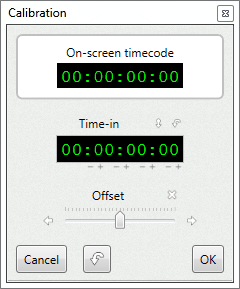
On-screen timecode
Allows to automatically calibrate the reel.
Type in the burned-in timecode that the movie in the monitor displays.
Time-in
Specifies the time-in for the reel. This value is usually the same as project's base time.
Use project's base time
Changes the time-in to project's base time.
Restore time-in
Sets the original time-in.
Offset
Offsets the reel frame by frame.
Zero offset
Sets the offset to zero.
Restore
Restores the times.