The tags dialog allows to add tags to a project element.
Tags are grouped in categories: attribute, design, preset, report, export. Each category contains sub-categories.
Use the "find" field to search for tags.
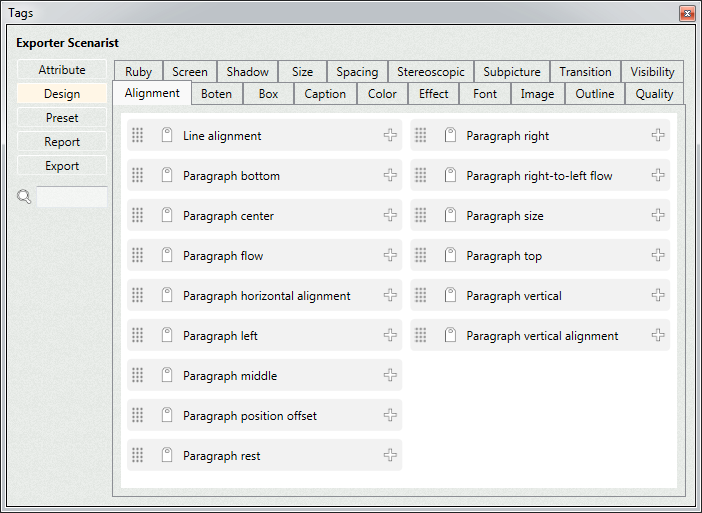
Tags can be drag & dropped directly from here to an element in the explorer or to a tags panel.
Use the "add" button to add the tag to the element.
This button is available only when the tags dialog was opened from a tags panel.