The script editor allows to modify subtitle documents without having to import them. Currently it can only modify timecodes.
It can automatically detect timecodes in the opened document. Once detected, they can be modified.
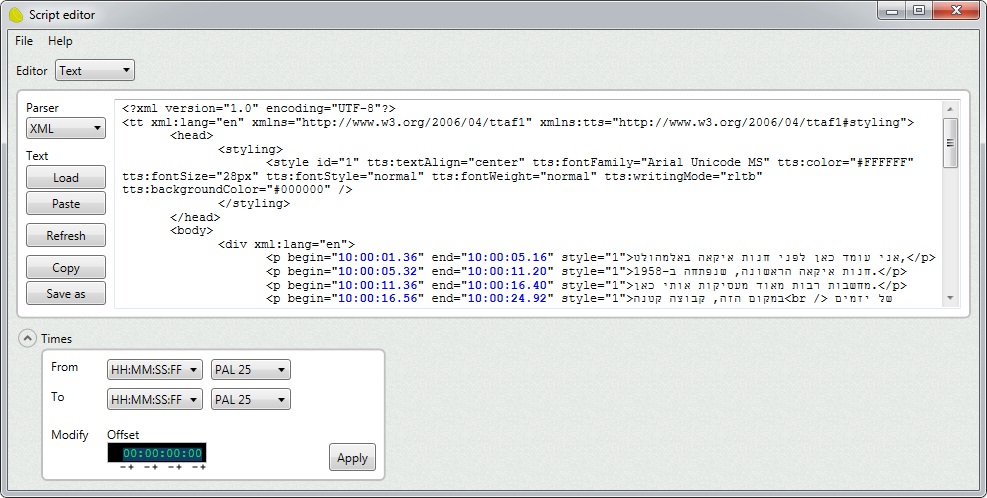
Editor
Specifies the type of editor to use. The available options may vary depending of installed plug-ins.
•Text
Allows to modify text files.
•Microsoft Excel
Allows to modify Excel documents.
Text editor
Parser
Specifies the kind of text to work with.
•Text
Allows to work with plain text files.
•XML
Allows to work with XML formatted text files.
•SAMI
Allows to work with SAMI text files.
Load
Loads a text into the editor, and parses it.
Paste
Pastes the clipboard text into the editor, and parses it.
Refresh
Restored and re-parses the text.
Copy
Copies the text to the clipboard.
Save as
Saves the text to a text file.
Microsoft Excel editor
This editor allows to modify Excel documents. It read a group of cells, modify them, and past them in a new location.
Excel must be running.
Worksheet
Specifies the Excel worksheet to work with.
Refresh
Refreshes the list of worksheets.
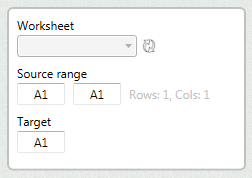
Source range
Specifies the range of cells to modify.
Target
Specifies the new start location for the modified cells.
Times
The times panel allows to modify timecodes in the current opened document.
From
Specifies the timecode format and frame rate of the original times.
To
Specifies the timecode format and frame rate the times will be converted to.
Offset
Specifies an offset for the times.
Time stretch
If enabled, the times will be multiplied by the right factor.
This option is visible only when the from/to frame rates are different.
Apply
Applies the time modifications to the detected timecodes.