The comparer tool displays graphically the differences between tracks.
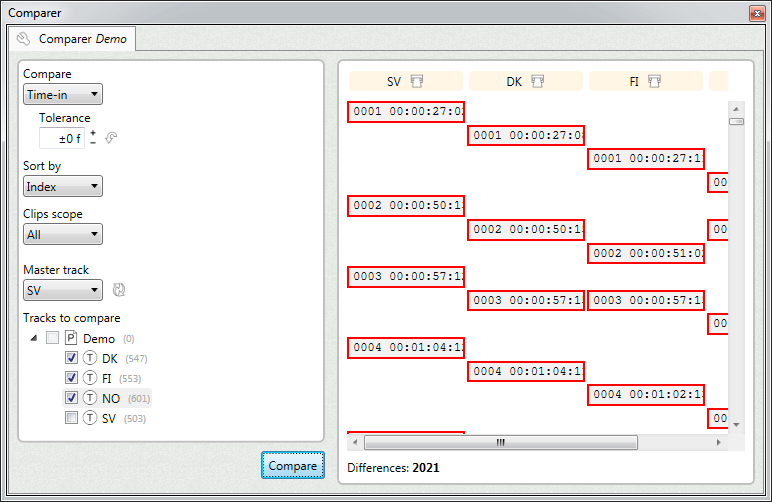
Compare
Specifies the content to compare.
Tolerance
When comparing times, it indicates the amount of frames that times may differ.
Ignore markups
When comparing text, it ignores the markups in the text.
Sort by
Indicates how to sort the results.
Clips scope
Indicates which clips to compare.
Master track
Specifies the track to use as base for the comparisons.
Refresh tracks
Updates the list of tracks.
Tracks to compare
Specifies the tracks to be compared with the master rack.
Compare
Executes the comparison.
Result
The results panel displays the compared subtitles.
Subtitles in red indicates that they differ.
You can double-click a clip to jump to it.
Report
Generates a document with all the reported clips in that track.