If your movie has burned-in timecode, you will probably need to calibrate your reel.
The calibration process helps to match your movie's burned time-in with project's timecode.
Basically, your project and your reel must have the same time-in. This is, your reel's time-in must be the same as your project's base time.
However, your movie may contain some "garbage" at the beginning (color bars, counter, etc). In this case you can use the offset value to adjust it.
The image below illustrates the timing.
•In this example you have a project that starts at 1 hour (base time).
•Your movie file has burned-in timecode which also starts at 1 hour.
•Your movie starts with a counter (garbage) which is really not part of the movie.
Project's base time and reel's time-in are both 1 hour.
The reel has an offset of -2 seconds.
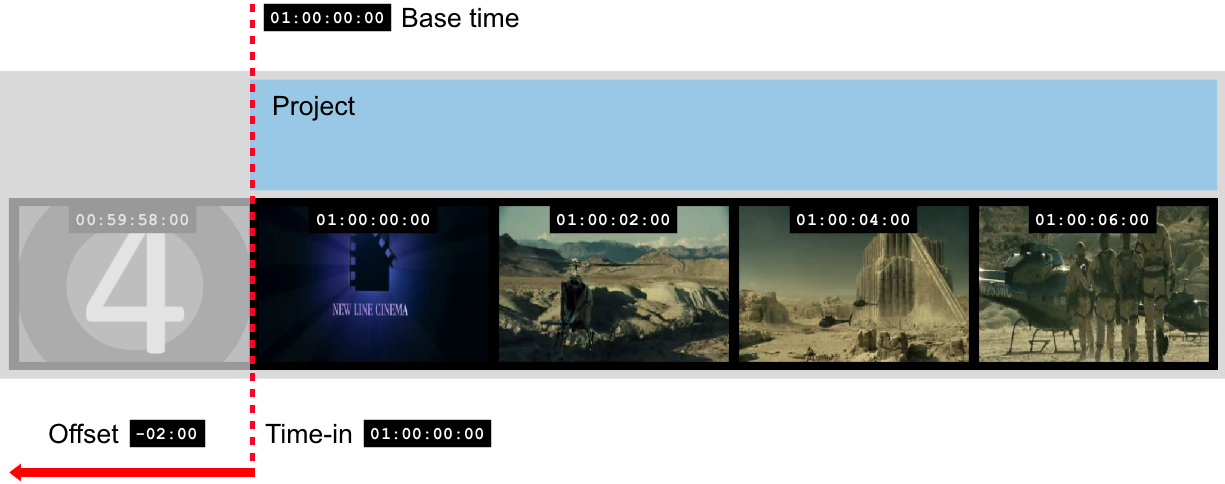
Another option is to set reel's time-in to 00:59:58:00, and its offset to zero. But in this case the first 2 seconds of garbage will be visible.