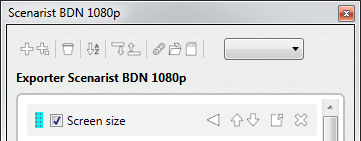A preset is a collection of tags.
Presets allow to group tags, organize them, and re-use them.
Presets are useful in the following scenarios:
•You have a customer who needs blu-ray subtitles with specific requirements.
Create a preset that meets the requirements, and use it always for your customer.
The preset can also have your customer's name and logo.
•You have a project with several tracks in Chinese. Chinese requires a special font and size.
Create a preset that changes the font, and apply it to the Chinese tracks.
Location
Presets can be stored in different locations.
•Inside a project.
In this case the preset is part of the project.
•In a external file.
The preset is a XML file on disk.
•Built-in inside the application.
The presets is part of the application code and cannot be modified.
Presets located inside the presets folder will be loaded automatically at start-up.
C:\ProgramData\Lemony Pro 5\Presets.
Subfolders can be used to organize the presets.
Creating a preset
To create a preset that you can reuse in your future projects, use the presets editor.
Presets can also be created directly from the element editor. The tags editor allows to save the tags as a preset.
However, you will have to adjust your preset in the preset editor, for example, choose a name for the preset and its uses.