Displays a timeline with the source and reference tracks. xxx
Timeline
The timeline displays the source target and its converted subtitles.
It also displays a reference track, if one is selected.
Two movies can be displayed. They are usually associated with the conversion anchors.
The movies are only displayed if the subtitler has a reel active.
Click a movie to make it active. Once activated, you can move it.
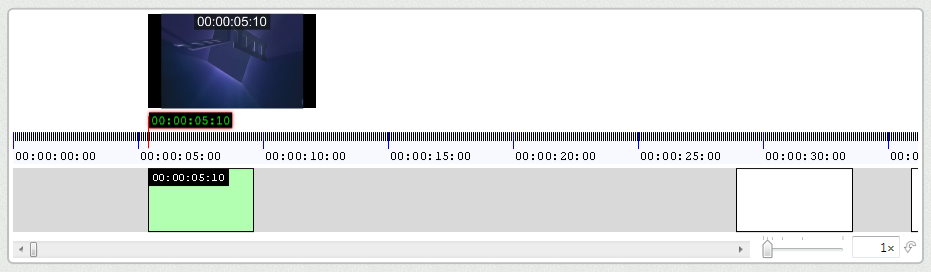
Dual movie
The dual movie allows to synchronize two movies visually.
The two movies have different frame rates, and once you have synchronize them, you can use the same conversion factor to stretch subtitles.
Monitor 1 displays the original movie. Monitor 2 displays your project's movie.
You need to spot the movies and find the same visual frame in both movies at the beginning of the movie. That is a visual anchor. Once found, click "set start", and link the monitors. Then spot movie 1, and check if movie 2 follows correctly.
Spot movie 2 and find the right anchors for your subtitles.
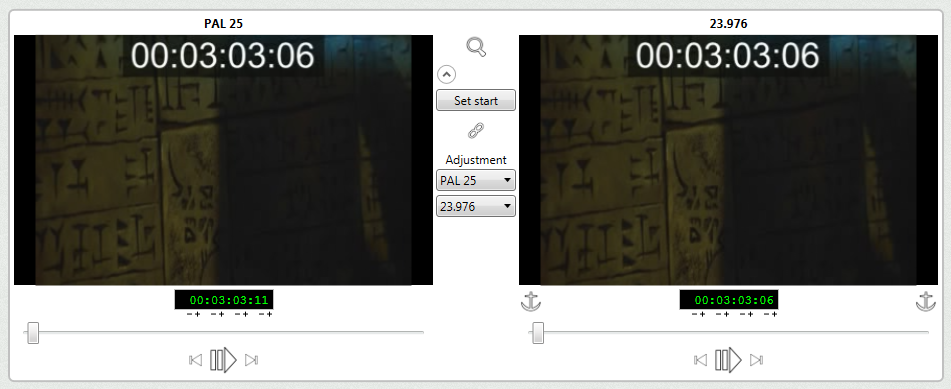
Browse media
Allows to select the original movie.
If the frame rate of the movie is not detected properly, set the first adjustment frame rate to the proper one, and load the movie again.
Set start
Sets the current position of both movies as visual anchor.
Link monitors
Links both monitors. Monitor 2 will now follow monitor 1.
Adjustment
Specifies the time conversion that monitor 2 will use to follow monitor 1.
Usually these frame rates must be the same frame rates the movies have.
Set anchor 1 / Set anchor 2
Sets the current movie time as an anchor.