The waveform extract dialog allows to create a compatible audio file.
This dialog can be opened from the project wizard or the reel editor.
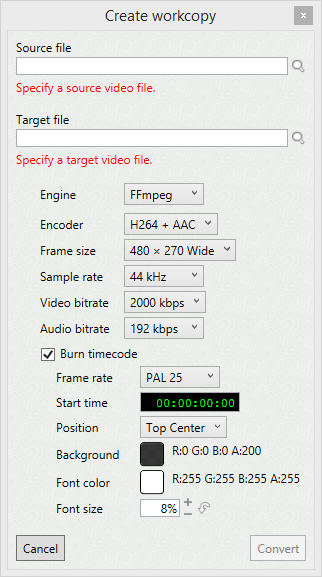
Source file
Specifies the source movie file.
Target file
Specifies the destination file. The _workcopy text will be added automatically to the original file name.
Engine
Specifies the installed decoder to use.
Codecs
Specifies the video and audio codecs.
Frame size
Specifies the final image size.
Sample rate
Specifies audio's sample rate.
Video bitrate
Specifies the desired video bit rate.
Audio bitrate
Specifies the desired audio bit rate.
Burn timecode
If enabled, timecode will be drawn on the video.
Frame rate
Specifies the frame rate for the timecode.
Start time
Specifies the first timecode value.
Position
Specifies the position of the timecode.
Background
Specifies the color of the timecode box.
Font color
Specifies the color of the timecode digits.
Font size
Specifies the timecode digits size.
This value is a percentage, relative to image's height.