The batch allows to process files. Different kinds of jobs are available.
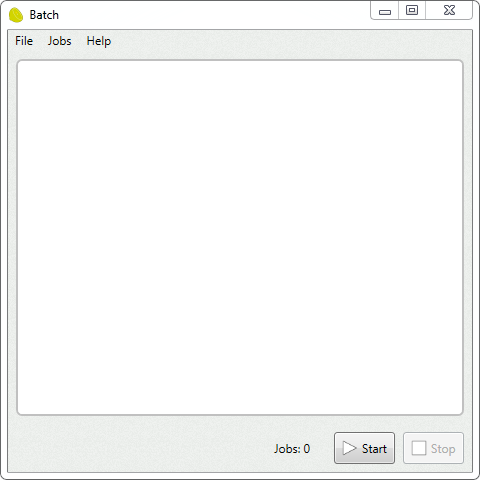
The panel displays the current jobs. The jobs can be reordered and removed.
Jobs can be expanded if they offer additional parameters.
Jobs can be added in two different ways, by specifying the files or by specifying the kind of job to create.
By file
Use the Jobs / Add files menu to add files to the batch. Files can also be drag & dropped.
The batch will analyze the files and suggest the best kind of job.
By job
Use the Jobs / Add job menu to specifically add the kind of job you need.
Controls
Start
Starts the batch. Jobs can also be executed individually.
Stop
Stops all the executing jobs.