The viewer allows to display the content of files.
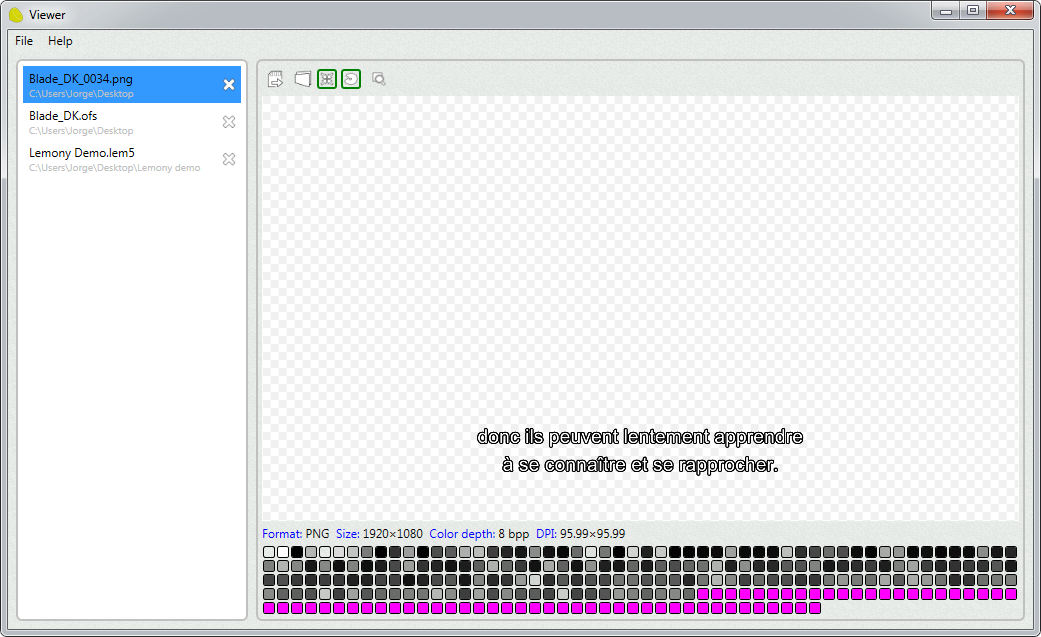
It supports:
•Image files
•Video files
•Audio files
•Text, binary and XML files
•Subtitle files
•Project files
•SUP and SUB subtitle images
•OFS files (stereoscopic)
Use the view menu to display the content of the files using a specific viewer, or auto detect.
Menus
Add files
Adds new files.
Files can also be drag & dropped.
Clear files
Removes all files from the list.
Viewer type
Specifies the kind of viewer to display the selected file.
Use Auto detect to automatically choose the viewer according to the content of the file.
Refresh
Reloads the current displayed file.