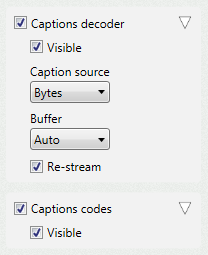In Lemony Pro, the workflow to create subtitles and captions is basically the same.
However, there are some special features for captions.
Bytes
Each subtitle can contain hexadecimal values.
For example, you can import a SCC file, keeping the hexadecimal values.
In this way you can import a SCC file and re-export it keeping the same hexas.
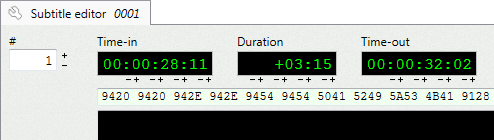
In the timeline, the bytes are displayed as a white bar. This helps to see the number of frames the caption needs to be build.
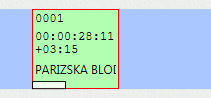
The time-in of the subtitle indicates when the hexas start to be streamed. The actual caption may be visible on screen some frames later due to its build-time.
Utilities
There are several utilities to work with captions. They can be found in the bytes tab.
Some functions are:
•Convert subtitle text to caption bytes.
•Convert caption bytes to subtitle text.
•Convert double commands into single.
•Move to captions visual start.
Interchange
Importing
When importing caption files, you can convert the hexadecimal values to text.
Read more below about how hexa values are converted.
Exporting
When exporting, you can use the subtitle bytes, or generate new bytes using the subtitle text.
You can also offset the times to compensate the build-up delay.
The available options depend of the file format you are exporting to.
Conversions
Captions to text
The captions are converted to text in the following way:
•The bytes are streamed into a virtual captions decoder.
•Each cell in the decoder is read and converted to text lines.
Text to captions
By default, captions are encoded as EIA-608, channel 2, pop-on.
There are some tags that allow to configure how captions are encoded. They are available in the Design / Caption category.
You can use these tags in your exporter to modify how captions are encoded.
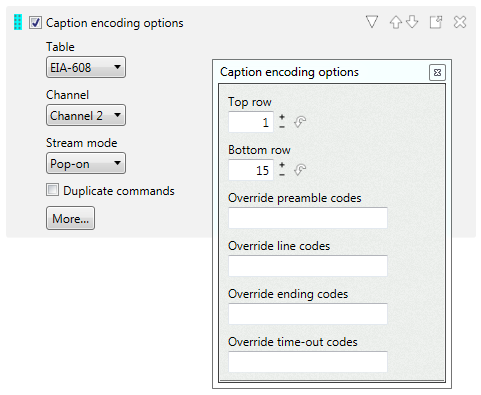
The override fields allow to specify the commands to use.
For example, you can use {RCL}{ENM} as preamble codes.
Use {} to use no commands.
Displaying captions
There are two overlays that can display captions information in the monitor. They are available in the monitor settings.
Captions decoder
Renders captions on the monitor.
The caption source option specifies the source of the caption codes.
•Auto
The captions are build from the active subtitle's bytes, if any, otherwise from subtitle's text.
•Bytes
The captions are build from the active subtitle's bytes.
•Text
The captions are build from the active subtitle's text.
Use the auto or text options to preview how subtitle text will look as captions.
Captions codes
Displays the current hexadecimal pair.
This overlay requires the active subtitle to contain bytes.