The time conversion dialog allows to modify times. It is mainly used to correct frame rate problems.
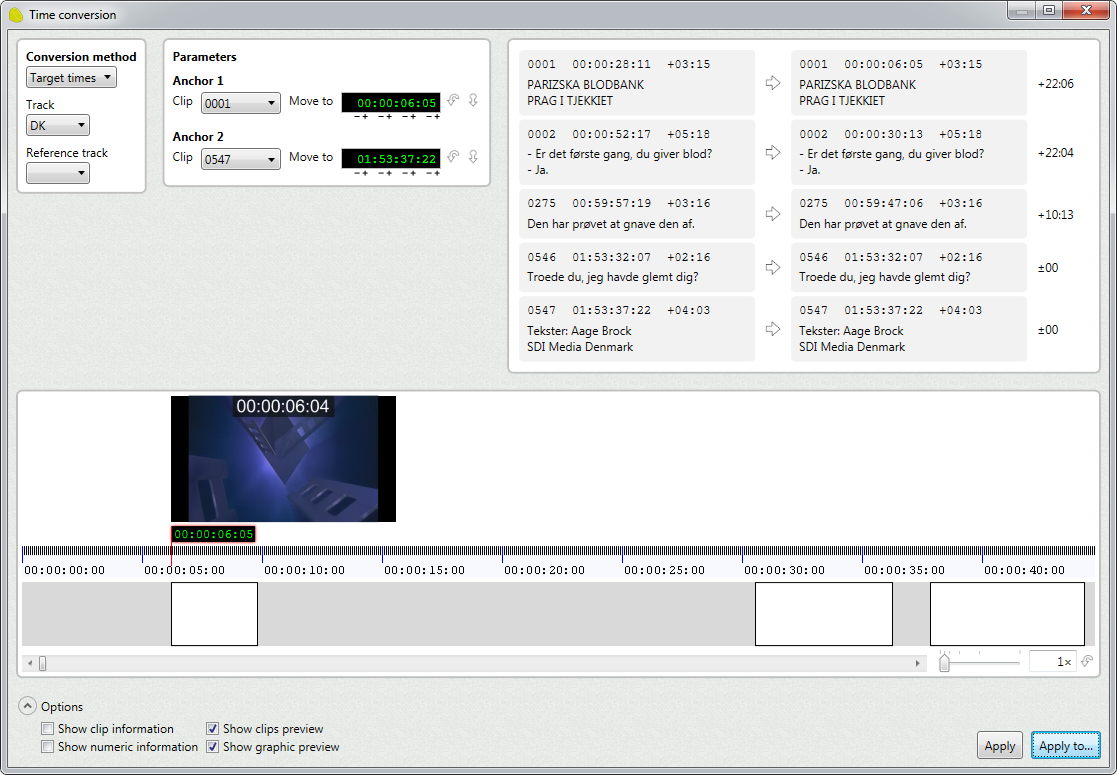
Conversion method
Specifies the conversion method to use.
Track
Specifies the source track.
Reference track
Specifies a secondary track used as reference by some conversion methods.
To remove the reference track, press Del.
Apply
Applies the conversion to the source track.
Apply to
Allows to apply the conversion to several tracks.
Options
Show clips preview
Displays the preview panel.
Show numeric information
Displays the numeric panel.
Show graphic preview
Displays the graphic preview.
Show clip information
If selected, the parameters panel displays extra information about the clips.